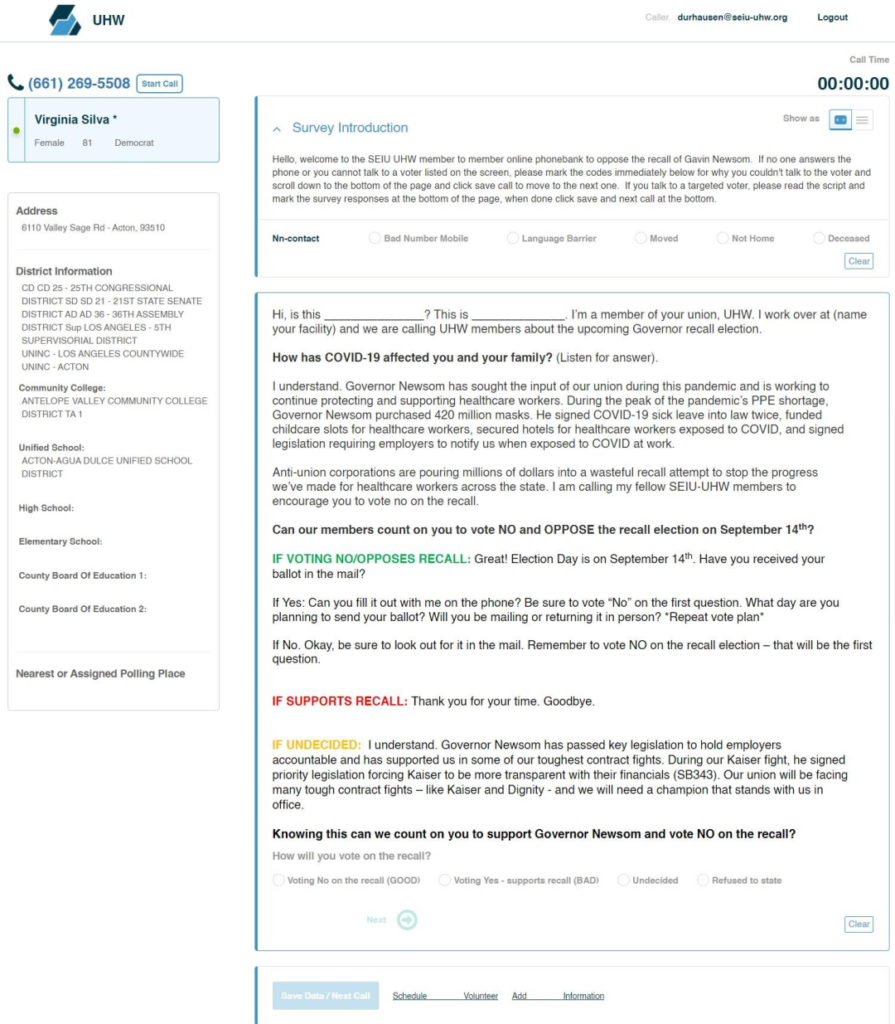At the completion of your phonebank training, you will receive a link and password to the mobile phonebank,
the link will take you to the first page. If you have made calls before you will enter your email and the password
given to login, if you have not, you will need to click “Click here to Register” and proceed to the next page:
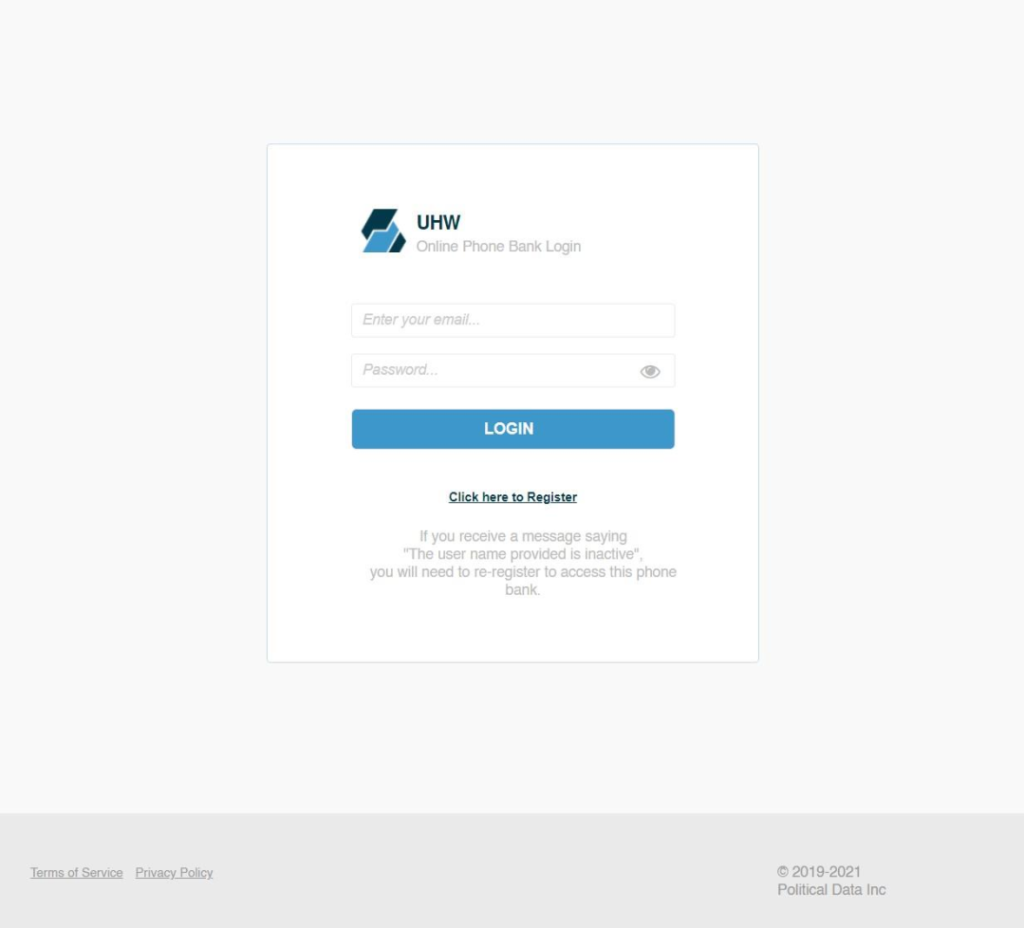
On the registration page, enter your first name and last name, email address and zip code. Your first name and
last name must be your actual first and last name or you may not get credit for your shift time. Once you click
“confirm registration,” it will take you back to the login page where you will enter your email and the password
given to you at training
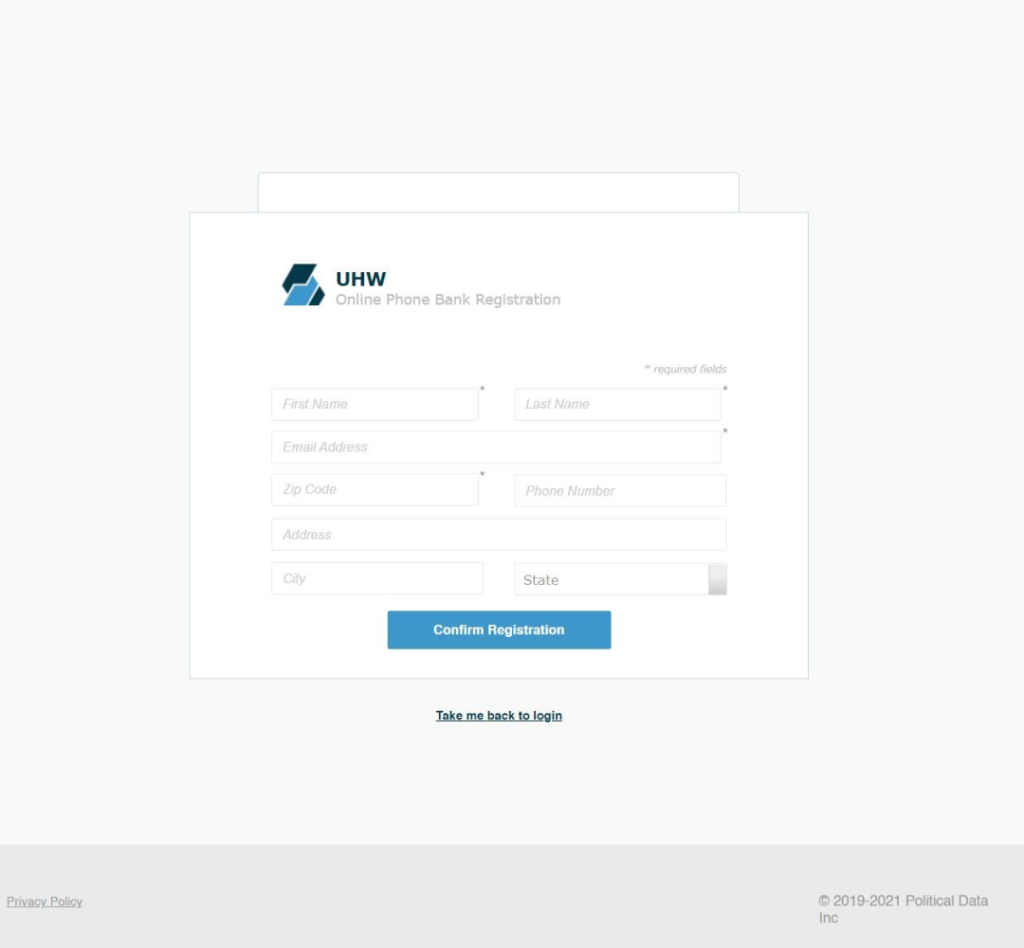
Once you enter your login you will enter the phonebank. Here you will be able to start your calls, save the
outcome of the call, see the script and move on to your next call